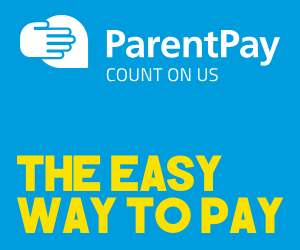Cashless Catering
From Thursday 3rd September we will be operating a fully cashless system. This will minimise contact between year groups and student bubbles (students cannot access the cash top up machines in line with current guidance). This will also improve speed of service. All parents/carers must use our e-payment method to pay for student lunches. This can be done online using a very secure website called ParentPay.
- Parents/Carers of students starting at Burnside College in September will be sent login details to ParentPay shortly.
- ParentPay login details will be also be re-shared with parents/carers of current students.
In addition to this we will operate an colour coded option system for lunches. This will improve efficiency of service and ensure students spend less time queuing. Our first menu will be shared towards the end of the summer.
New to ParentPay?
To create a new account, you will need to have the account activation letter/email, which will be provided shortly. You will also need to be able to access your email as your email address will become your new username and is used for the verification process.
If you have lost your activation letter or not yet received it, please contact your school.
Please note, if you have previously had a ParentPay account you should attempt to login to this account and follow the add a child process, rather than creating a new one.
- Navigate to parentpay.com
- Select Login at the top right corner of the screen.
- Enter the username and password (activation codes) provided in your account activation letter/email and select Login.
- Complete the activation as detailed on the screen.
- You can now log in to your account.
For further info on activating your account view here.